Game Wizard Pro 2.0b 다운로드(Download):
1994년 Release된 Game Wizard Pro 2.0b입니다.
( This is Game Wizard Pro 2.0b released in 1994 )
DOSBox에서 사용하시려면 EMS를 끄시고 XMS만 활성화 시켜서 실행하셔야 정상 작동 합니다.
( This is Game Wizard Pro 2.0b released in 1994 )
DOSBox에서 사용하시려면 EMS를 끄시고 XMS만 활성화 시켜서 실행하셔야 정상 작동 합니다.
( If you want to run this in DOSBox, you should enable XMS and disable EMS. )
3.x 버전들은 에뮬레이션으로는 실행이 안되더라구요. 이 버전에서는 1byte 단위 검색밖에 지원하지 않지만
대부분 고전게임들은 쉽게 에디트 하실수 있을겁니다.
( I failed to run GW version 3.x in DOSBox. Although this version of GW only supports 1 byte searching, you maybe
able to edit most of old games. )
실행 방법은 DOS 프롬프트에서 GW.EXE를 실행하시면 아래 화면이 나옵니다.
( To start it, just type "GW.EXE" in the command line of DOSBox, then you will see the screen as below.)
3.x 버전들은 에뮬레이션으로는 실행이 안되더라구요. 이 버전에서는 1byte 단위 검색밖에 지원하지 않지만
대부분 고전게임들은 쉽게 에디트 하실수 있을겁니다.
( I failed to run GW version 3.x in DOSBox. Although this version of GW only supports 1 byte searching, you maybe
able to edit most of old games. )
실행 방법은 DOS 프롬프트에서 GW.EXE를 실행하시면 아래 화면이 나옵니다.
( To start it, just type "GW.EXE" in the command line of DOSBox, then you will see the screen as below.)

GW.EXE를 실행하면 Game Wizard가 RAM에 상주하게 되고, 게임을 실행하신 후 틸드(~)키를 누르시면 아래 보이는Game Wizard 화면으로 전환됩니다. 여기서 다시 ESC를 누르시면 원래 게임 진행 화면으로 전환됩니다.
( GW will be loaded in the virtual RAM of DOSBox. If you just press tild(~) key on your keyborad, you will see the
Game Wizard menu screen as below. )
Game Wizard menu screen as below. )
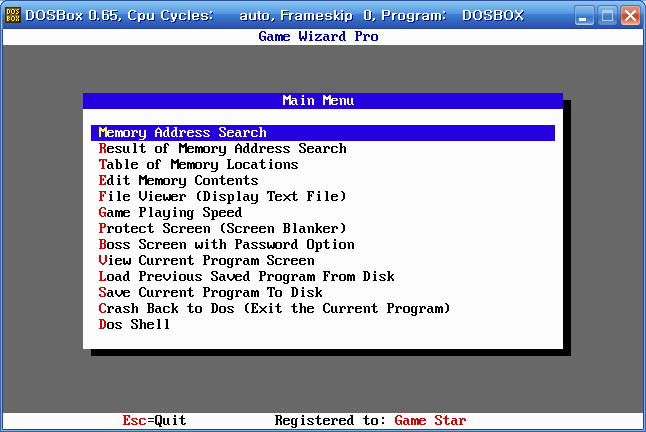
Memory Address Search를 누르시면 아래 옵션 화면이 나오는데 바꿀필요 없이 No 누르시고 byte단위 검색을 하시면 됩니다. 자세한 설명은 GWPRO.DOC에 나와있으니 참고하시기 바랍니다.
( If you select "Memory Address Search", you will see Serach Options and no need to change any options there.
Just select 'Yes' and search your number. Further detail usage, it's described in GWPRO.DOC. )

P.S. 참고로 천사의제국2는 게임 진행중 게임위저드 화면으로 왔다가 게임으로 돌아가면 게임 속도가 느려지도록 되어 있습니다. 그리고 매 게임마다 캐릭터의 능력치 정보 메모리 위치가 바뀝니다.

